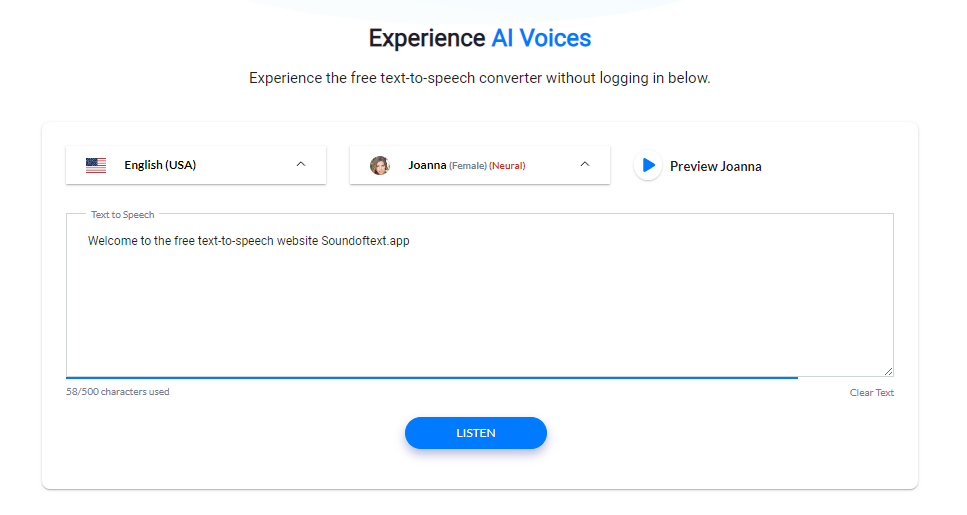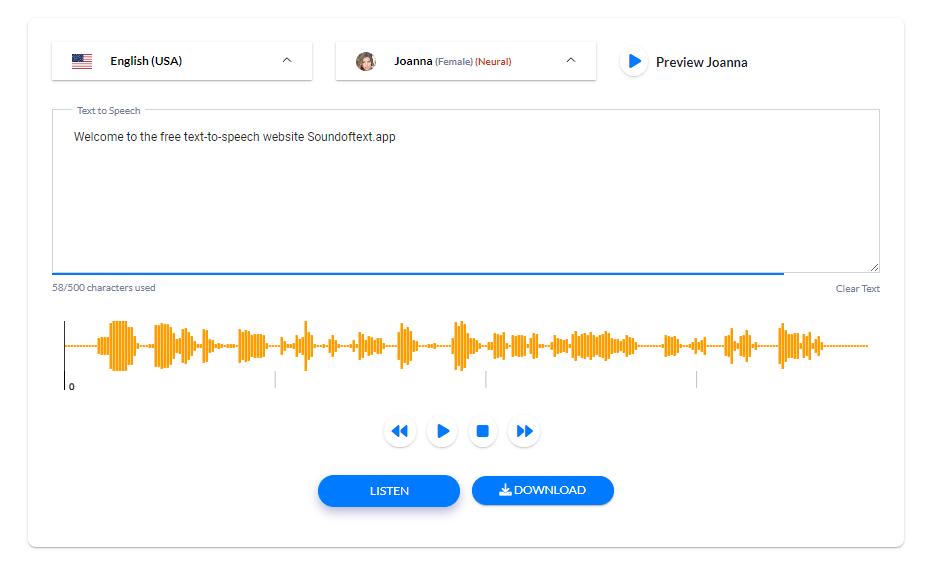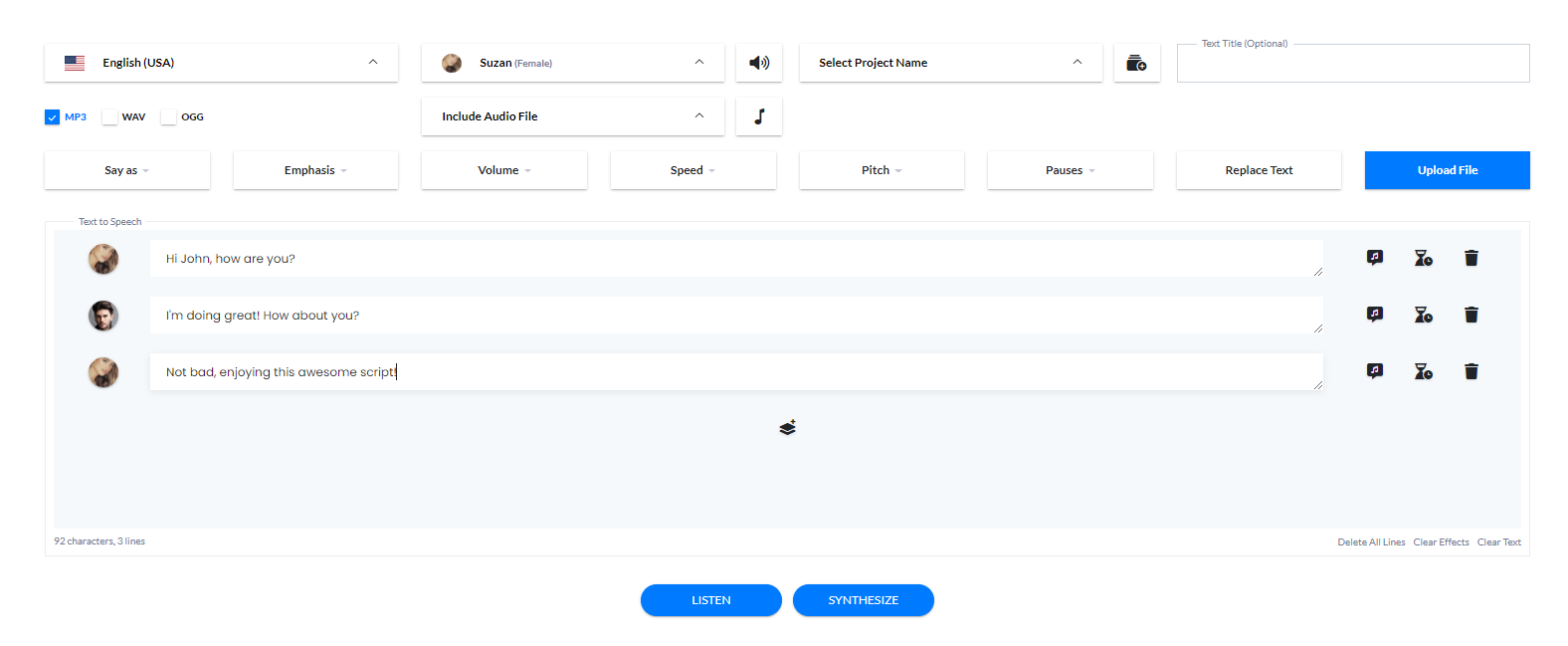Sound Of Text is a website that helps users convert text to speech easily and quickly. Allows users to download MP3 files quickly without support from another software or website. Not only that, Sound Of Text also helps you convert text to speech in many different languages. In this article, I will introduce the Sound Of Text tool and how to use it.Introduction to Sound of Text
Sound Of Text is a tool to help users create voice reading text for free. It helps you to enter text and choose a language to create an audio file from that text. Sound Of Text uses online voice reading provided by google voice system. These voices you can choose to suit your needs, from female, male to children's voices. Not only that, Sound Of Text also has a number of features such as adjusting the volume, speed, pitch of the voice and much more.
How to use Sound of Text
Step 1: Visit the official Sound Of Text website:
soundoftext.app, then enter the text you want to convert into voice into the Text box.
Step 2: Choose the language that suits your needs. Here we choose Englighs language to convert text into English voice.
Step 3: Select Listen.
Step 4: Click PLAY to listen to the audio again.
Step 5: Click DOWNLOAD to download the audio file to your device.
Note: If you're using a computer, the same steps can be followed for text-to-speech on a computer.
Benefits of using synthesized voice
With the features of Sound Of Text, we can create Audio with extremely high quality voices, These voices can be used in many different fields such as media, education, entertainment, communication. communication, medical...
Save time and effort
Sound Of Text is a tool to help convert text to speech quickly and safely. So it helps you to save time and effort effectively.
Increased accessibility for the hearing impaired
Sound files created from Sound Of Text also help partially deaf people to access text content by using assistive software or screen reading devices.
Meet the needs of application developers
Sound Of Text provides an API for developers who want to integrate text-to-speech conversion into their apps. This makes it possible for developers to reach many users, moreover at no cost.
Convenient and versatile use
Sound Of Text can create a variety of text MP3 audio files, from news voices to standard English voiceovers. Currently Sound Of Text allows users to convert text into audio files in more than 20 languages.
Conclude
Sound Of Text is a free online text-to-speech converter. Applying this tool to work will help you partly save time and effort, increase accessibility to many social classes. Not only that, Sound Of Text also provides many options to suit users. You can now visit the website
www.soundoftext.app to create your own text files.